Streamline Your Client Calls with GoHighLevel Voice AI | Smart Scheduling & Support That Sounds Human
If you run a service-based business, you know the phone doesn’t stop ringing—and missing a call can mean missing a sale. But what if you could pick up every time, book appointments, and follow up with clients automatically... without sounding like a robot?
That’s exactly what the GoHighLevel Voice AI system promises: a fully integrated AI voice assistant that handles high-volume calls, automates bookings, and makes your support sound as smooth as your best employee—even when your team’s off the clock.
Let’s break down how this works and how small businesses, agencies, and coaches can use it to improve efficiency, reduce missed calls, and elevate customer experience.
What Makes Voice AI a Game-Changer for Small Teams?
Problem: Most businesses can’t afford to hire round-the-clock phone support. And even with a receptionist, managing follow-ups, scheduling, and repeat questions gets messy.
Voice AI Fixes This By:
- Answering calls with natural language processing (NLP)
- Handling lead inquiries and FAQs instantly
- Scheduling appointments based on calendar availability
- Sending confirmation texts and follow-ups automatically
- Reducing no-shows with automated reminders
Voice AI doesn’t just mimic a human voice—it understands intent, adapts replies, and pushes the right data into your CRM so your pipeline doesn’t fall apart.
Built-In Automation for Real-World Use Cases
Here’s how businesses actually use GoHighLevel Voice AI:
- Salons: Voice AI books appointments and follows up with reminder texts
- Medical clinics: It handles appointment changes, refill requests, and forwards emergencies
- Home service providers: Schedules site visits and qualifies leads before you ever call them back
- Agencies: Route leads to the right rep instantly, even off-hours
If your team loses leads when you miss calls—or you spend half your time answering the same 5 questions—Voice AI gives you your hours back.
👉 Try GoHighLevel Voice AI and see how many hours it gives back to your business this week.
How to Set Up GoHighLevel Voice AI for Your Business
- Activate Voice AI via your HighLevel dashboard
- Integrate your calendar and lead pipeline
- Set up workflows: missed call texts, booking confirmations, or call routing logic
- Train your AI: customize voice tone, answer logic, fallback messages
- Launch & monitor performance inside the support portal
Need help? GoHighLevel’s Voice AI setup guide includes templates and snapshots for most industries.
FAQs: What People Ask Before Enabling Voice AI
"Will customers notice it’s an AI?"
If they do, it’s only because it’s polite, consistent, and never tired. But seriously: the voice uses NLP, so it sounds and reacts naturally—not robotic.
"Can it integrate with my CRM?"
Yes. It works natively inside GoHighLevel, syncing contact details, notes, appointments, and more.
"What if someone asks a complex question?"
You can define fallback actions like transferring to voicemail, alerting a human, or triggering a follow-up call.
"Do I need a big team to use it?"
Nope. Solo operators benefit the most—it’s like having an extra assistant who never sleeps.
Best Practices for Voice AI Setup
- Keep your AI focused: limit tasks to scheduling, qualifying leads, or answering FAQs
- Monitor transcripts weekly: spot friction and refine answers
- Use call routing logic: send VIPs to your phone, others to AI
- Combine it with SMS workflows: handle follow-ups, reminders, even upsells automatically
And always test it as a customer before going live.
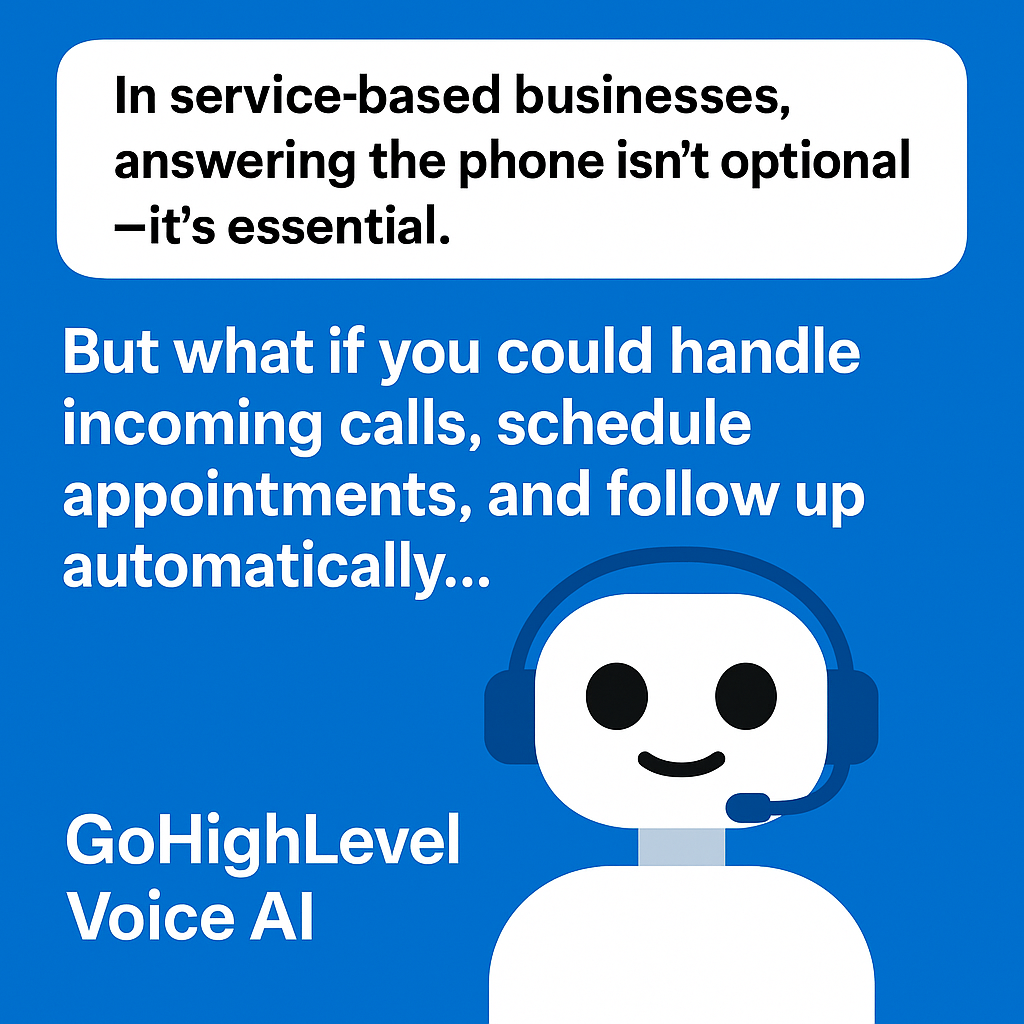
Final Thought: AI That Sounds Like You
GoHighLevel Voice AI won’t replace human connection—but it will protect your time, qualify more leads, and let you run a tighter, more responsive operation.
It works best when paired with your existing CRM workflows, email/SMS automation, and booking calendar—all already inside GoHighLevel.
👉 Try GoHighLevel Voice AI and see how many hours it gives back to your business this week.

