HighLevel for Solicitors (Law Firms) | Automate Client Intake, Case Flow & Practice Growth
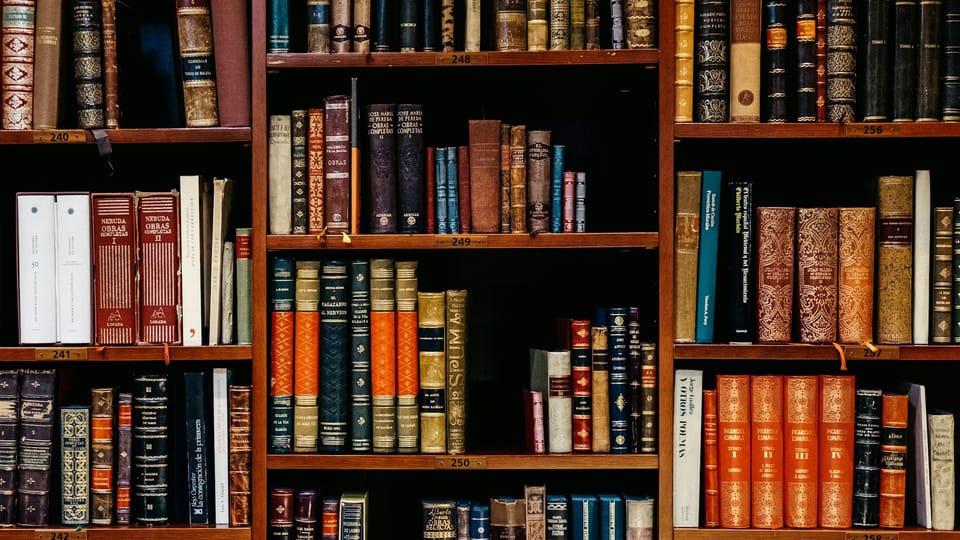
Why Automation Matters for Law Practices
Legal firms need precision, confidentiality, and timely communication. Yet many small practices still use manual systems—emails, spreadsheets, voicemail—resulting in missed deadlines, lost clients, and workflow friction.
CRM systems tailored to law firms—like Clio Grow, Actionstep, or MyCase—offer intake pipelines, secure communication, document management, and task workflows. GHL adds similar capabilities with high flexibility:
- Central client data, case status, and documents
- Automated client intake and follow-up workflows
- Reminders for upcoming deadlines and court dates
✅ HighLevel 30-Day Free Trial
Legal Practice Pain Points & GHL Fixes
| Pain Point | Problem for Solicitors | GHL Solution |
|---|---|---|
| Inconsistent client intake | Missed opportunities, incomplete info | Automated intake forms and CRM pipelines |
| Case-status tracking | Deadline misses, poor visibility | Custom pipelines and automated reminders |
| Document management chaos | Lost or scattered files | Attach documents to client records securely |
| Poor communication workflows | Clients feel neglected | Drip follow-ups, status updates, and intake alerts |
| Billing & time tracking issues | Billing inaccuracies, revenue loss | E-sign invoices, payment links, and reminders |
| No client retention system | Weak referrals or re-engagement | Post-case follow-ups, feedback requests, referrals |
The GHL Legal Workflow Blueprint
- Client Intake & Intake Form
Build a form for inquiry capture: client name, matter type, contact details, relevant dates. Funnel into a “New Inquiry” pipeline. - Case Pipeline Stages
Example stages: New Inquiry → Intake Form Completed → Client Retained → Active Matter → Closed. Automate reminders and assign tasks for follow-ups at each stage. - Document Workflow
Upload retainer agreements, case notes, and legal documents to client records. Use e-signature workflows for onboarding. - Appointment & Deadline Reminders
Automate scheduler triggers—like court date reminders, client meetings, and filing deadlines via email/SMS. - Invoicing & Time Capture
Create branded invoices upon milestone or closing; send payment links and reminders. - Post-Matter Outreach
After case closure, trigger a follow-up: “How was your experience?” + referral or re-engagement campaign. - Dashboards & Reporting
Monitor intake volume, open cases, billing status, response times, and client satisfaction.
Skip trial and error.
Follow a proven onboarding sequence used by agencies.
7-Day Launch Plan
| Day | Task |
|---|---|
| 1 | Build intake form + pipeline stages |
| 2 | Configure intake workflows |
| 3 | Set up document attachments & e-sign |
| 4 | Automate appointment reminders |
| 5 | Configure invoicing & payment workflows |
| 6 | Add post-case follow-ups and referral automations |
| 7 | Launch dashboards and test full client journey |
Legal Insights & Best Practices
- CRM productivity: According to Insightly, legal CRMs centralize client data, automate client communications, and help firms stay efficient.
- Case Management Efficiency: Rocket Matter notes CRMs provide task lists, document management, and scheduling features that boost workflow clarity.
- Superior Onboarding: Casepeer highlights seamless intake processes help ensure no client opportunity slips away.
- Secure Intake & Communication: MyCase emphasizes CRMs support secure interactions pre and post-conversion.
FAQs
Q1: Can I automate client intake and onboarding?
Yes—use intake forms that auto-create client profiles and trigger onboarding workflows.
Q2: Can I track case progress automatically?
Absolutely—set pipelines for each stage, with reminders for critical milestones.
Q3: Can we attach documents and collect e-signatures?
Yes—attach files directly to records and automate contract signing workflows.
Q4: How can I ensure clients never miss meetings or deadlines?
Automate email/SMS reminders based on scheduled blocks or court dates.
Q5: Can post-case referrals be automated?
Yes—trigger feedback and referral campaigns after case closure.
Call to Action
Law isn’t just paperwork—it’s counsel, trust, and clarity. GHL automates admin so your firm can lead with confidence and avoid compliance risk.
Start your free trial today and level up your practice with seamless client intake, compliance workflows, billing, and retention—all in one automated system.

