HighLevel API | Build Custom Automations and Sync Data Across Tools
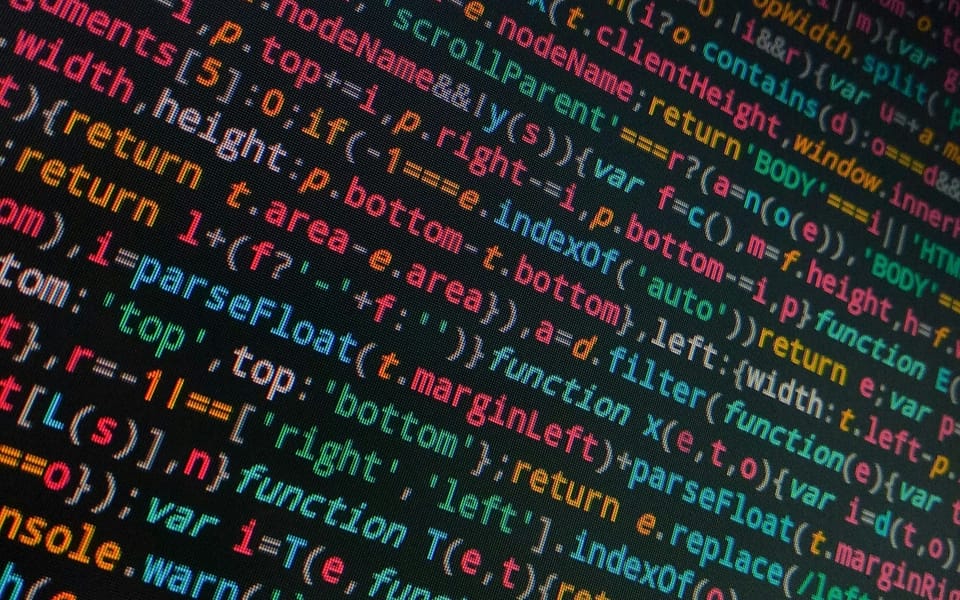
TL;DR
- Access a full REST API to automate tasks and integrate with other platforms
- Pull and push data to contacts, pipelines, forms, calendars and more
- Create custom dashboards or services for clients
- Use webhooks and APIs to scale your SaaS offer
✅ HighLevel 30-Day Free Trial
What Is the HighLevel API?
The GoHighLevel API is a REST-based developer interface that gives you access to nearly every object in the platform:
- Contacts
- Opportunities
- Workflows
- Campaigns
- Appointments
- Custom Fields
- Conversations
You can create, update, delete, and fetch data. It’s the backend power tool behind most white-label SaaS automations.
Skip trial and error.
Follow a proven onboarding sequence used by agencies.
Who Should Use the API?
- SaaS builders wanting to connect GoHighLevel with custom tools
- Developers building middleware or integrations
- Agencies adding advanced client features
- CRM Migrators syncing data between platforms
If you’ve hit the limits of Zapier or Make, the API gives you full control.
Use Case: Custom Lead Scoring System
Problem: A B2B sales agency needed more advanced scoring than GHL provided.
Solution:
- API checks contact history daily
- Applies weighted scores based on email opens, form fills, and replies
- Updates a custom field in GHL
- Triggers automation if score crosses a threshold
This setup gave the client actionable insights without logging in.
How to Get Started
- Access Developer Docs
- Generate API Key: Go to your GoHighLevel settings > Company > API Key
- Use REST Tools: Use Postman, Insomnia, or write custom code in Node.js, Python, PHP, etc.
- Secure & Scale: Apply rate limits, monitor logs, and test with staging data
Benefits of API-Driven Workflows
- No UI bottlenecks: run background automations
- Instant syncs: eliminate manual updates
- Flexibility: connect with any platform that supports HTTP requests
- White-label power: embed GHL functions in custom dashboards
🔌 Get GoHighLevel with API Access
🎓 Learn API Integrations in Bootcamp
FAQs
Is the GoHighLevel API free? Yes, it's included with all accounts.
Can I use the API in SaaS Mode? Yes. You can programmatically manage subaccounts, users, and more.
Is the API secure? Yes, API keys and OAuth are supported. Follow best practices.
What languages work with the API? Any that support HTTP requests: Node.js, Python, PHP, Go, Ruby, etc.
Can I use the API to build apps? Yes. Many SaaS resellers use the API to build standalone tools that plug into GHL.

