📞 Client Onboarding + Resources | What Happens After the Sale? / part 4
📘 Missed Part 3? Start here:
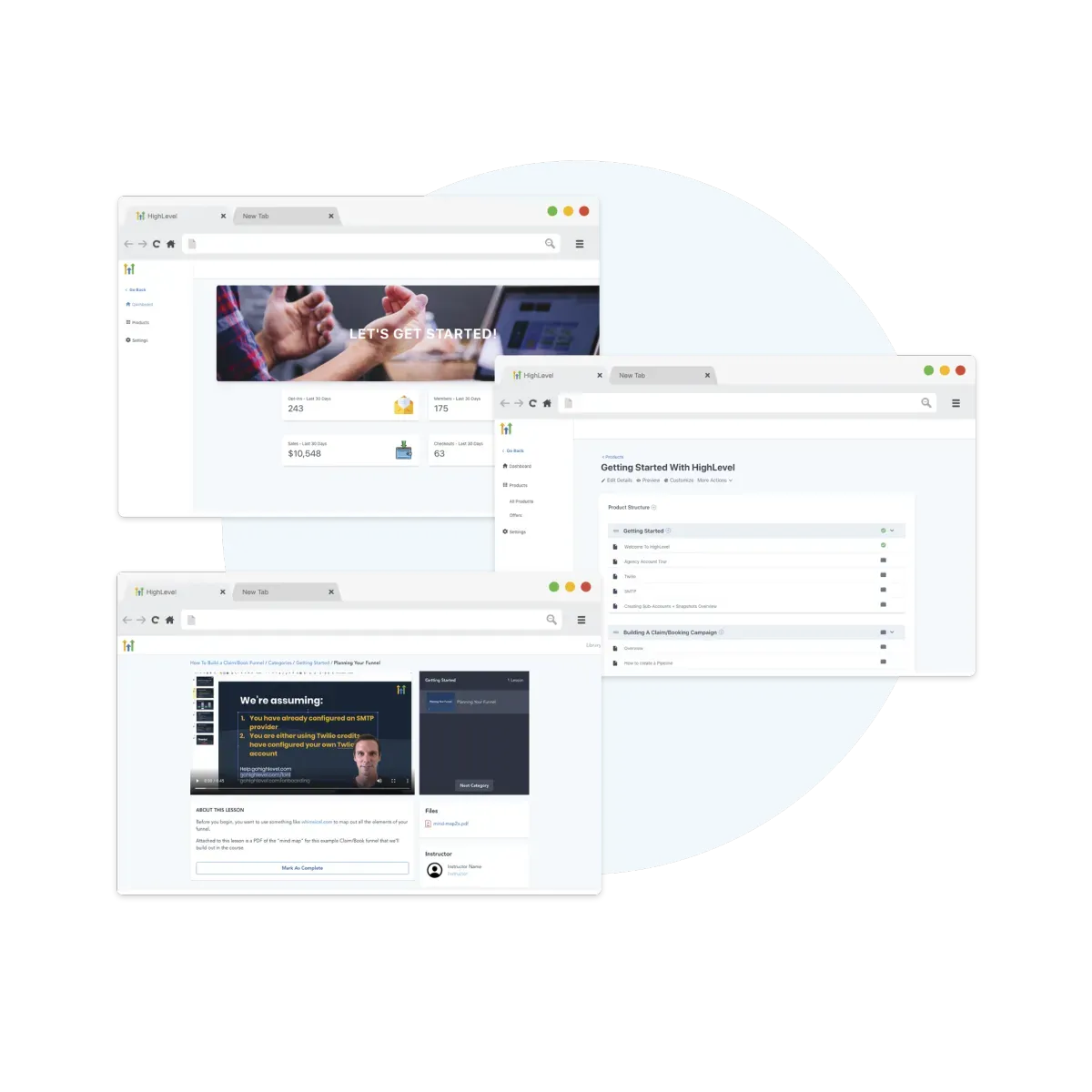
Once a prospect says “yes,” don’t leave them hanging. This post walks you through how to onboard clients smoothly, activate their setup, and deliver what you promised—fast. It also includes bonus tools you can reuse across clients.
✅ 🚀 Get the SaaSPRENEUR Local Hero Playbook!
Launch your white-label SaaS business with a proven system.
Step-by-step setup. Built-in workflows. Real sales strategies.
1. Client Onboarding SOP (Day 1 to Launch)
Here’s your simple onboarding flow:
🧾 Day 1: Internal Setup
- Duplicate a sub-account from your Local Hero snapshot
- Add client logo, brand colors, and business info
- Reconnect Stripe and phone number (LC)
- Assign user login and confirm access
📞 Day 2: Client Call + Walkthrough
- 15–20 min Zoom/Meet call
- Show client their dashboard
- Demo workflows, calendar, and CRM
- Answer basic setup questions
✅ Day 3–5: Final Prep
- Activate all automation workflows
- Ensure GMB chat, review request, and web chat are working
- Review one live lead interaction (if any)
- Schedule first weekly check-in (if included)
2. What to Send Right After the Sale
Send this via email immediately after they pay:
- Welcome email with login credentials
- Link to their personal CRM portal (white-labeled login URL)
- Loom video: quick walkthrough of their account
- 3 key deliverables + when they’ll be done
- Slack or chat support invite (if offered)
3. Troubleshooting Common Setup Issues
| Problem | Fix |
|---|---|
| Email/SMS not sending | Check LeadConnector setup + LC credits |
| Stripe errors | Make sure Stripe is connected at sub-account level |
| Workflows not firing | Validate triggers + test manually |
| Domain errors | Recheck DNS and SSL toggle in Sites > Domains |
| Bookings not showing | Verify calendar sync + user assignment |
4. Bonus Tools & Templates
Add these to your internal resource stack or use as lead magnets.
✅ Setup Checklist Templates (Agency + Sub-Account)
- Track all technical configurations across clients
📊 Audit Prep Sheet
- Pre-built doc to drop screenshots and insights during the pitch
📥 Snapshot Import Template
- Clean, default snapshot to duplicate for any local business niche
🧠 Troubleshooting Cheat Sheet
- Common issues + instant fixes for onboarding and client delivery
🧾 Onboarding Flow Summary
- Duplicate snapshot and brand the account
- Reconnect Stripe + phone
- Send welcome kit and training video
- Activate workflows
- Fix any blockers
- Do a kickoff call or demo
- Monitor lead flow and run weekly check-ins
🔁 Reuse This for Scale
The real power is in repeatability. With this setup, you can onboard 2–5 clients per week without burning out. Reuse your templates, automate communication, and let workflows do the heavy lifting.
📁 Pro Tip: Save your assets in Notion, Airtable, or a Google Drive SOP hub.
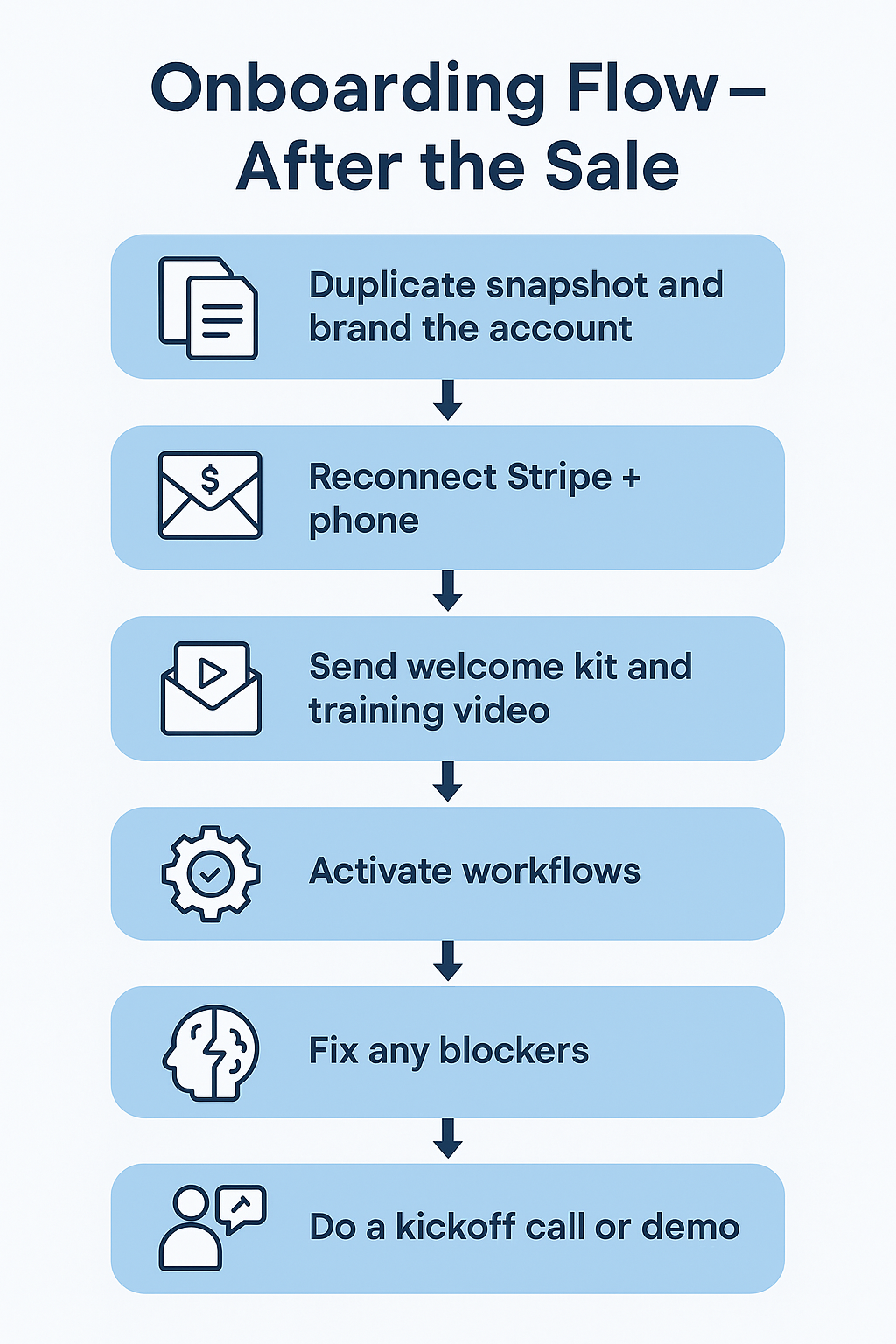
✅ This Wraps the Local Hero SaaS Blog Series
If you followed all 4 posts, your agency should now:
- Be fully configured and branded
- Have at least 1–2 active sub-accounts
- Be running a tested outreach + sales audit system
- Be onboarding your first paying SaaS clients
✅ 🚀 Get the SaaSPRENEUR Local Hero Playbook!
Launch your white-label SaaS business with a proven system.
Step-by-step setup. Built-in workflows. Real sales strategies.


